Modern Weasley Clock
Based on the Harry Potter Weasley Clock, the hardware and iOS app that lets you know where your family or roommates are in the locations that matter. Hack the North Winner 2017 $1000 1517 Grant
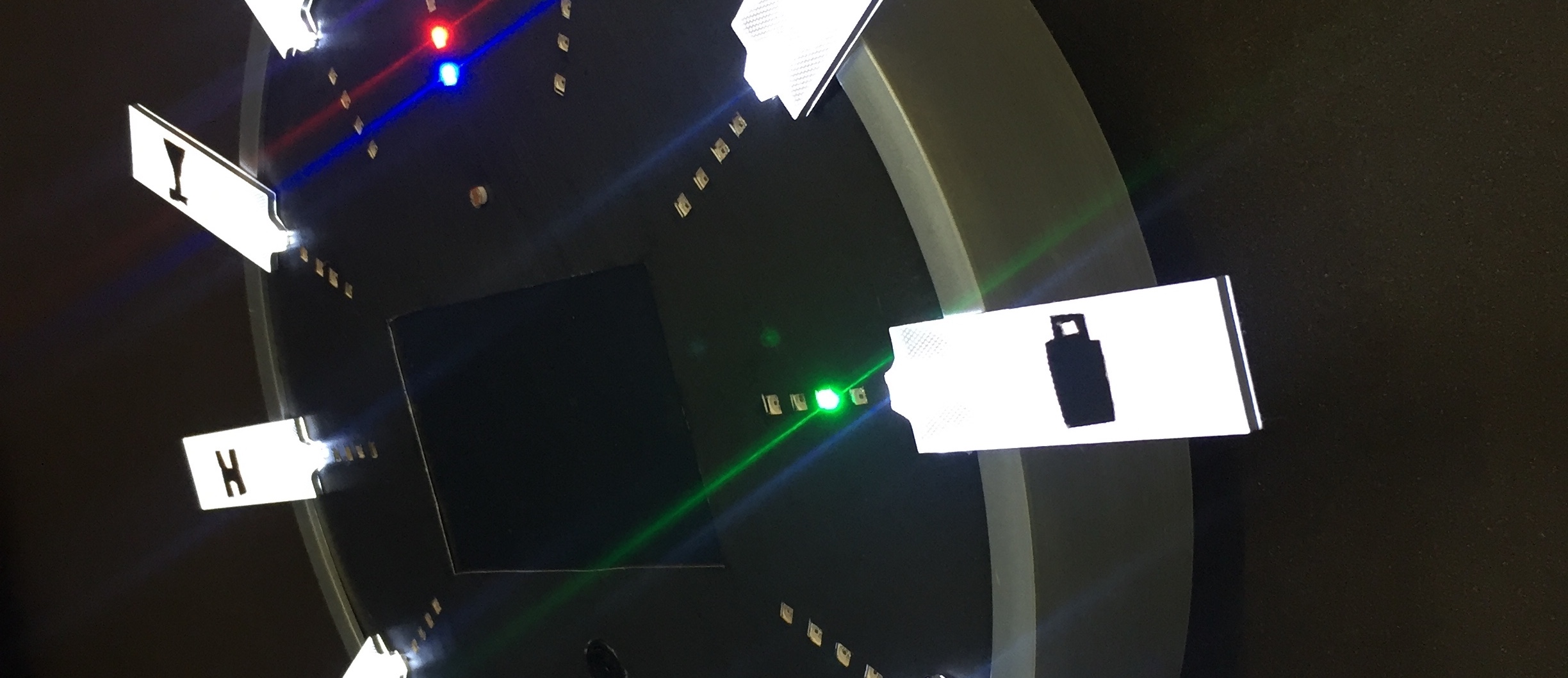
Description
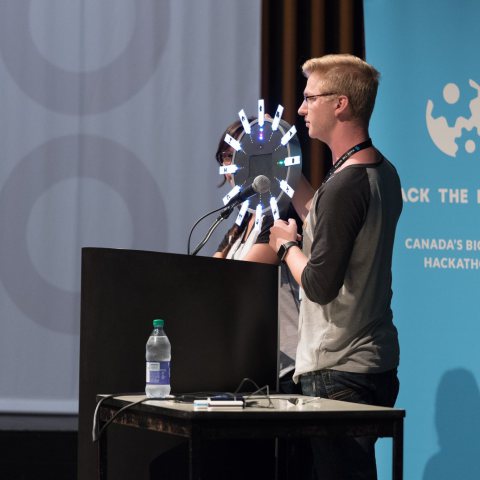 The Weasley Clock from Harry Potter. Living together with two other roommates, it was sometimes difficult to keep track of where everyone was. We wanted to know when someone was out getting groceries, or if they were at university or work. Therefore, we decided to build something that could solve these problems plus was a cool piece of tech that captured our love of Harry Potter. The design puts a spin on a traditional clock by replacing times with locations and clock hands for people. So at a glance, you can see where everyone is, only at the locations that matter. The clock comes in two forms: as a physical clock and as an iOS app. The physical clock has four different colored LEDs to represent four different people, and instead of the numbers 1 to 12, there are icons for different locations. The iOS app acts as the location tracker and updates the physical clock whenever the person's location changes. You can choose your location points, i.e. your work location may be different from another person's. For this project, I was responsible for all the hardware and embedded. Michelle did all the iOS programming. In the end, we met in the middle and connected the two systems.
The Weasley Clock from Harry Potter. Living together with two other roommates, it was sometimes difficult to keep track of where everyone was. We wanted to know when someone was out getting groceries, or if they were at university or work. Therefore, we decided to build something that could solve these problems plus was a cool piece of tech that captured our love of Harry Potter. The design puts a spin on a traditional clock by replacing times with locations and clock hands for people. So at a glance, you can see where everyone is, only at the locations that matter. The clock comes in two forms: as a physical clock and as an iOS app. The physical clock has four different colored LEDs to represent four different people, and instead of the numbers 1 to 12, there are icons for different locations. The iOS app acts as the location tracker and updates the physical clock whenever the person's location changes. You can choose your location points, i.e. your work location may be different from another person's. For this project, I was responsible for all the hardware and embedded. Michelle did all the iOS programming. In the end, we met in the middle and connected the two systems.
How it works
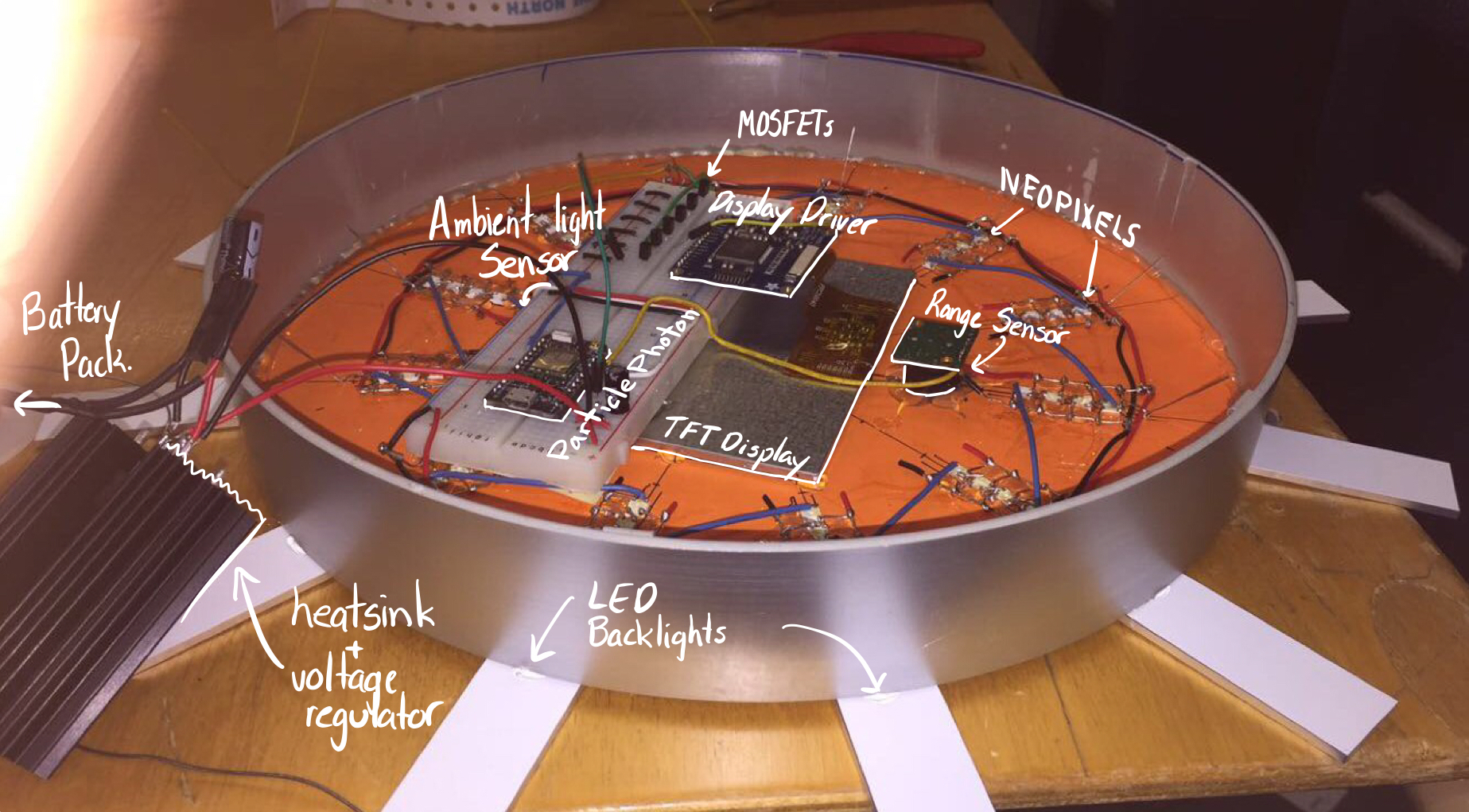 The clock was made out of a plastic clock casing and some black cardboard (it came together so nicely, I am really proud of how the hardware looks). The LEDs consist of neopixels connected in series. In the middle, there is a TFT touchscreen display. This provides a legend with everyone's name and their corresponding colour. Unfortunately, we ran out of time at the hackathon and didn't get the display working properly in time. There is also a range sensor and ambient light sensor on the front. The entire thing is battery powered so we wanted it to last as long as possible, before having to replace the batteries. Using the range sensor we could detect if someone walked in front of the clock, this would prompt the screen to turn on. Likewise the ambient light sensor would sense the brightness in the room so the LEDs and display could adjust themselves. These two techniques allowed for the clock to last much longer on one charge. The entire system is controlled by a Particle Photon micro-controller. This is an Arduino-compatible micro-controller than connects to the internet. This made communicating with the iOS app much easier. The iOS app lets the user set the location of each place. It tracked the location of the user in real-time and would update the clock automatically.
The clock was made out of a plastic clock casing and some black cardboard (it came together so nicely, I am really proud of how the hardware looks). The LEDs consist of neopixels connected in series. In the middle, there is a TFT touchscreen display. This provides a legend with everyone's name and their corresponding colour. Unfortunately, we ran out of time at the hackathon and didn't get the display working properly in time. There is also a range sensor and ambient light sensor on the front. The entire thing is battery powered so we wanted it to last as long as possible, before having to replace the batteries. Using the range sensor we could detect if someone walked in front of the clock, this would prompt the screen to turn on. Likewise the ambient light sensor would sense the brightness in the room so the LEDs and display could adjust themselves. These two techniques allowed for the clock to last much longer on one charge. The entire system is controlled by a Particle Photon micro-controller. This is an Arduino-compatible micro-controller than connects to the internet. This made communicating with the iOS app much easier. The iOS app lets the user set the location of each place. It tracked the location of the user in real-time and would update the clock automatically.
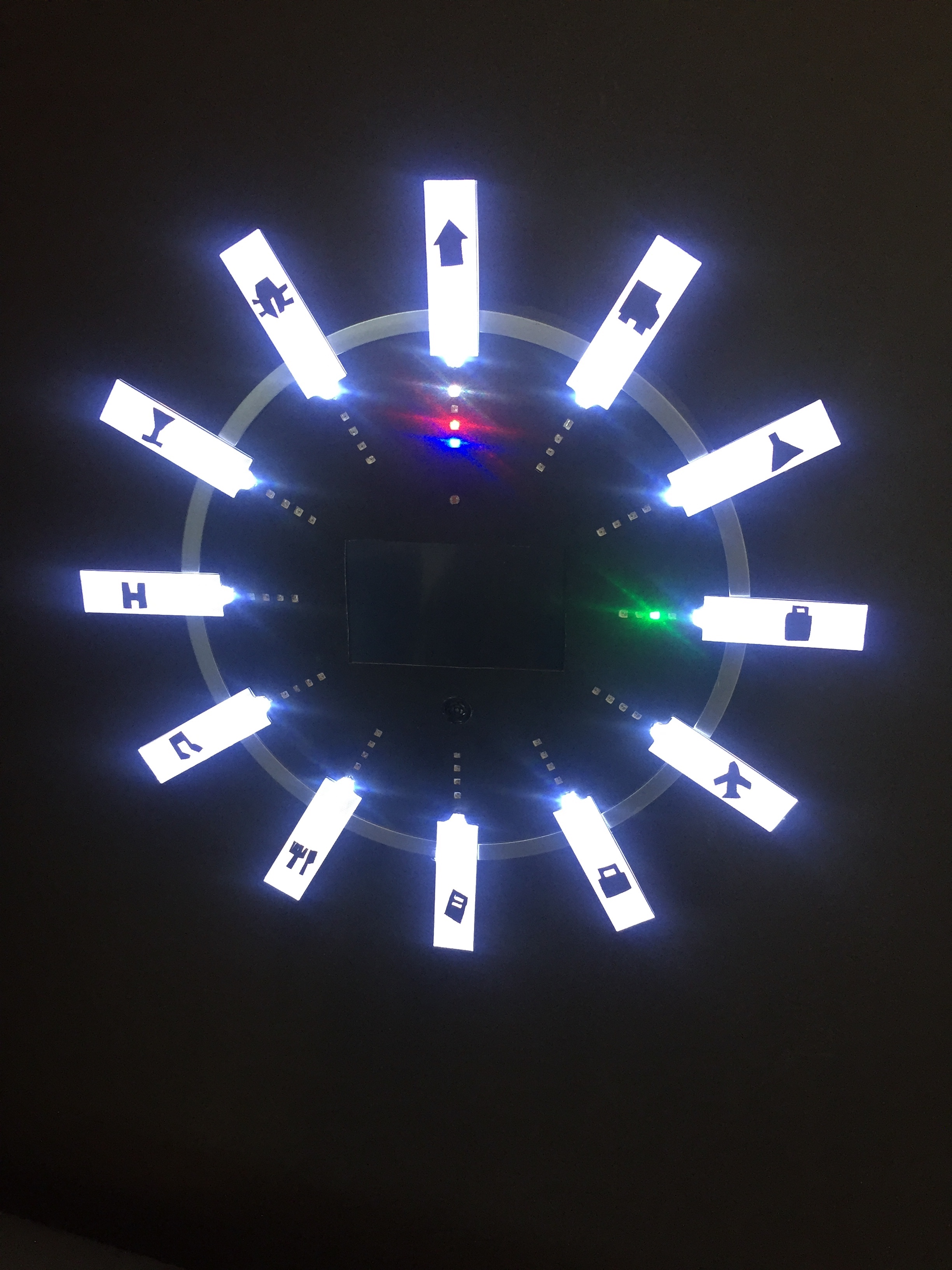

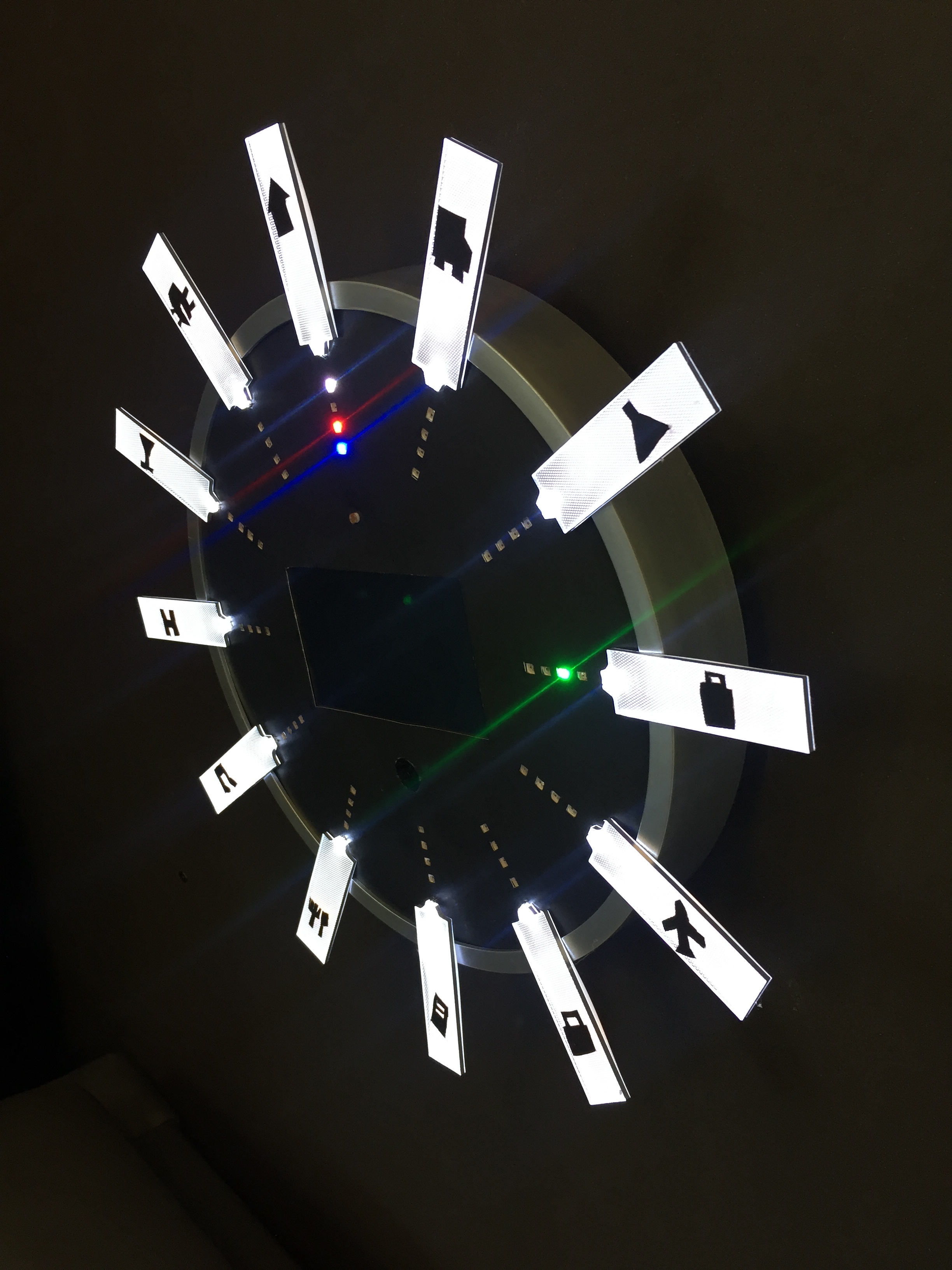
The Clock Front Face
iOS App
The Clock Side Face